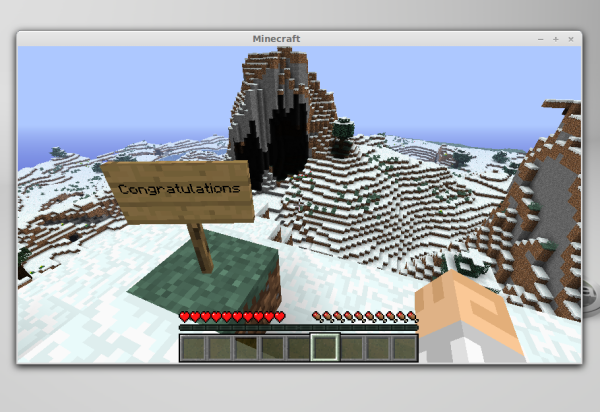Minecraft provides you with really good support on Linux. To be able to play, you need to download the .jar file from the official website first (you need that from the Minecraft for Linux / Other section: http://minecraft.net/download.
After you have it, you need to check if the java runtime environment is installed: open Synaptic Package Manager and search for the openjdk-7-jre package – if it isn’t installed, install it now.
Head back to the downloaded minecraft.jar file. Right-click it and open the Properties. Go to the Permissions tab and check the Execute checkbox, close the window afterwards.
Now start minecraft by right-clicking the jar file again and selecting Open With >OpenJDK Java 7 Runtime – Enjoy Minecraft!